Tutorial to instal visyal style for windows 8.1, windows 8 and windows 7.
After
Before
__________________________________________________________________________
FIRSTH
Download and instal UXStyle first.
BOTH
Choose and download Visual Style here.
THIRD
Extract the file if the form of RAR or ZIP, then copy the files berekstansi Windows Theme File (.theme) and also the folder.
Copy files and folders to the location of the C / Windows / Resources / Themes.
After his return to the desktop, then right-click on an empty home screen windows, select Personalize / personalization.
Choose a theme that you copy the folder to earlier themes.
Change the color by clicking the color / color if needed.
DONE
More...
Customize Default Windows Icon
Customize Taskbar Windows Icon
Remove Top Taskbar Icon
Hide Windows Command Bar
_____________________________
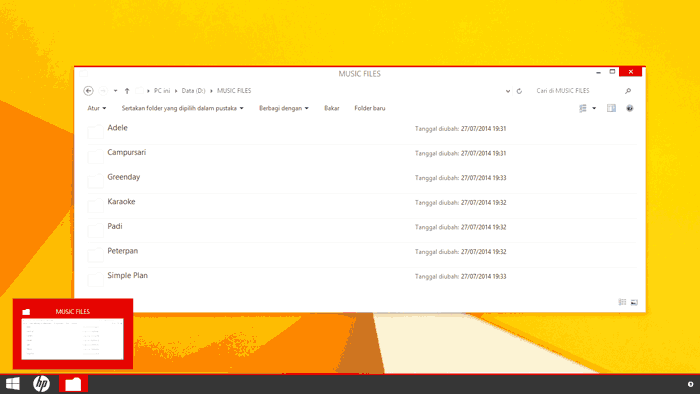






No comments:
Post a Comment